4C-TV™ System
![]() Recycle Media
Recycle Media
u Media Recycle functional screen.
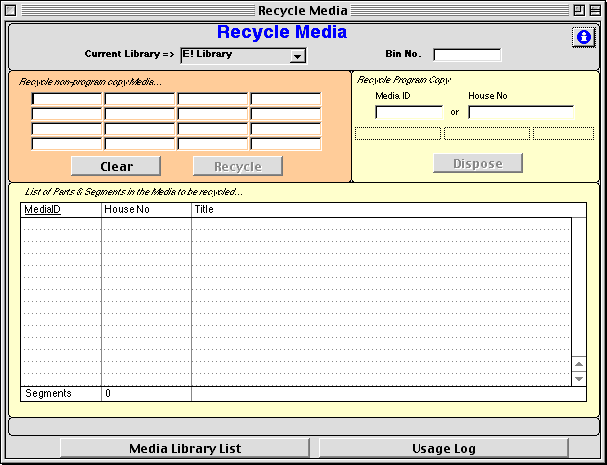
Recycle Media with no Program Copy
u The left panel (orange) of this function screen is used for Recycling Media that do not contain Program Copy, that is, none of the events in the Media correspond to a Program Copy of any kind. The functiona is used to recycle media containing other types of events like Promos, Interstitials, Commercials & Otehr Material.
u As in the Media LIbrary Operation screen, it is possible to indicate up to 16 media (tapes) to be recycled in a single operation. As the IDs are entered, they are validated and the list of segments "still" recorded is displaying in the list atthe bottom.
u The system will only accept media that have "Recyclable" disposition, and do not contain any program segments.
u The list of Parts (segments) displays all segments in all the Media indicated so far, and the will be removed from the database after the Media are recycled.
u The Bin No field can be used to indicated where the recycled Media will be located afterwards.
u The Recycle button instructs the system to remove all the segments recorded in the informed Media. The "recycling" parameters for each Media record will be updated (Recycle Date, # of Recycles, User). The recycling operation will also be added to the Media Log.
Recycle Program Copy Media
u The right panel (yellow) can be used to recycle some Program Copy containing Media. The Traffic Configuration screen indicates what tye of program material can be recycled in this screen.
u To recycle Program Copy Media, the User may indicate either the Media ID or the copy House Number. After entering one of those values, the user should use the TAB key to give the system the opportunity to validate the information entered. The corresponding Parts will be displayed in the list at the bottom.
u If the Program Copy can be recycled, that is, the Disposition date is already past and the specific copy type is granted recycling thru this screen (see above), the Dispose button will be enabled.
u The Dispose button executes the complete "recycling" process, that is, it executes the program copy disposition instructions and follows with the associated media disposition in the same process. This avoids the need for Media Library to execute the program copy and media disposition in two separate screens.
u Any Program Copy containing Media that is not permitted to be recycled thru this screen must be recycled by Traffic via the standard Dispose Copies function.
updated release 2.1.005c