4C-TV™ System
![]() Technical Evaluation Report
Technical Evaluation Report
u The Add Evaluation Report button is used to include new information in the evaluation of a Program Copy. When pressed, a box is opened to indicate technical data referring to the evaluation of the material, quality and censorship.
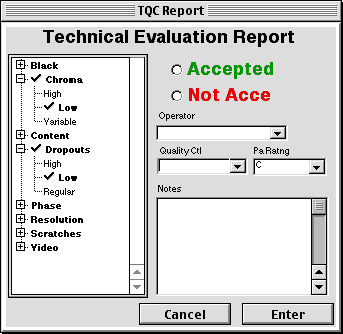
u In the Technical Evaluation Report screen, apart from the free text information that can be typed, a series of defects are shown that can be appointed by the operator.
u Double-clicking a defect marks it to be included on the report. Defects that show ":" at the end, allow the operator to inform a value (i.e."Noise:10%"). To inform the values, Control-Click on the defect and fill out the additional information.
u The indicated defects are used to create an "evaluation report" in the format below, which is included in the TechEval (Technical Evaluation) field:
u Each defect will appear in the "pppp=ooooo” format, where “ppppp” is the defect category (Audio, Video, Chrome,...), and “ooooo” corresponds to the specific defect (i.e. Noise, Variable, Low,...).
u The TCQ configuration screen allows the definition of the valid classes and types of defects. This screen is accessed through the 4C-TV configuration screen.
u In case the material corresponds to the original Master of a Film, the Quality and Censorship information will update the Film's record. In the case of Censorship, only if the Censorship field is blank in the film's record. In the case of other materials, the censorship will update the record of the corresponding material (Promo, Interstitial, ...).
u For Program Copies, the options Accepted or Not Accepted , when selected will position the corresponding flag in the Copy's record. In the case of the Original Master, if the copy is indicated as Accepted, the Master Acceptance Date will be updated in the Program's record.