4C-TV™ System
![]() TQC Configuration
TQC Configuration
u TQC Parameters configuration screen.
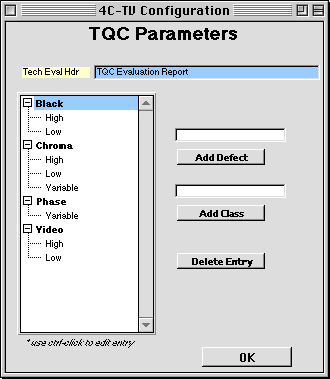
u This configuration screen allows tthe definition of classes and types of defects, as well as other parameters for the TQC module. This screen can be accessed from the 4C-TV Configuration screen.
u The “TQC Eval Hdr” parameter defines the text to be included as a "header" in the TechEval report.
u The panel on the left shows the list of defect classes and options configured in the system. The fields and buttons to the right allow editing this information.
u The Add Defect button adds a new option for the selected defect Class. The Add Class button creates a new defect class and an initial defect option should be filled out as well, and will be included in the list.
u Newly inserted items can be edited through control-click.