4C-TV™ System
![]() 4C-TV Configuration
4C-TV Configuration
u 4C-TV Configuration Screen. Provides access to all system configuration screens and parameters.
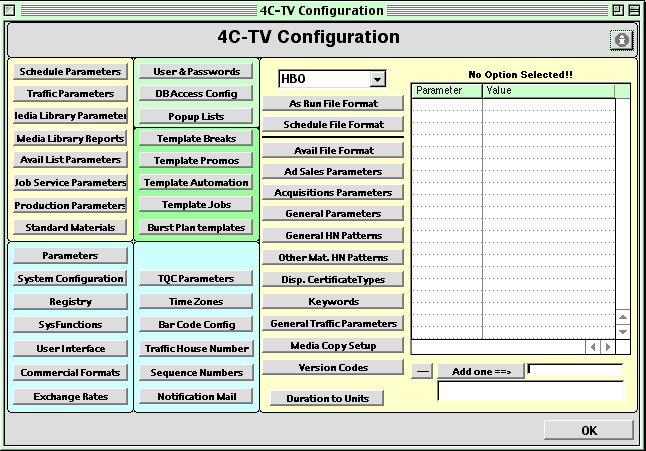
u The buttons on the left yellow panel provide access to specific configuration screens, used to setup parameters for different system components.
u The buttons on the lower left blue panel provide access to database tables used to configure various system settings, like channels, user profiles, etc.
u Buttons on the central green panel provide access to template configuration screens, use to set up many automatic system behaviors.
u The buttons on the right yellow panel provide access to various registry classes, dealing with parameters for specific system modules.
As Run File Format
u ....
Schedule File Format
u ....
Avail File Format
u ....
Ad Sales Parameters
u ....
Business Affairs Parameters
u ....
General Parameters
u ....
General House Number Parameters
u Registry items in the “General” class are:
Other Material House Number Parameters
u The House Number format to Other Material' Records is parameterised through the Registry's items, on the class MBHouseNumber
u The Product's Type is used as a parameter in the class MBHouseNumber, and its value corresponds to the pattern defining the House Number format. This pattern has the same format used for indicating the House Number on Break or Promos Templates.
u The pattern for house number, formatted as "prefix+sequencial", is "x...x%#14$". In case there are no items correspondent to a determined Type of Product, the default pattern will be "MB%#14$", which corresponds to the current house number format "MBxxxxx".
Disposition Certificate Types
u This button will bring a list of Certificate Types and their associated SysFunction ID. This list will control the items available in the Certificate popup as well as establishing what System Function to execute when a request is made to issue Certificates.
Keywords Configuration
u ....
General Traffic Parameters
u ....
Media Duplication Default Parameters
u ....
Version Code Parameters
u Various House Numbers in the system use a single letter to reflect the underlying program version (Rating, Copies,…). The system by default uses the Version type's first letter but a special cases list can be configured using the new function.
u The parameter for each version type in the list MUST be a single letter to be used for House Number generation.