4C-TV™ System
![]() Media Library Parameters
Media Library Parameters
u Media Library Configuration parameters.
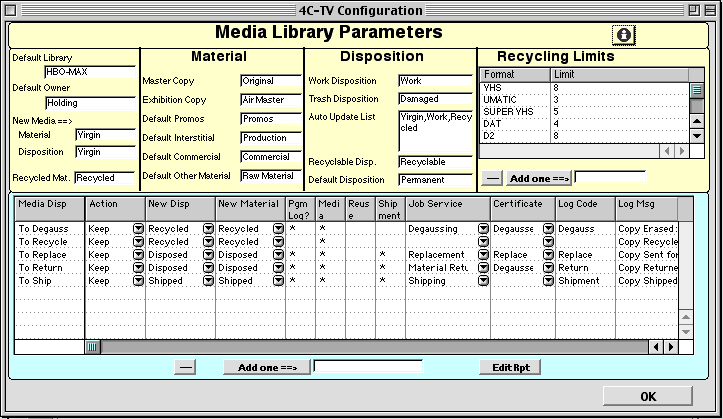
Media Library Parameters
u The yellow block brings various Media Library parameters. From the left, the first block shows default values for new media records; the middle block indicated actual values used to indicate some specific types of recorded material and disposition types; the right hand side block lists the recycling limits for each media format.
Media Disposition Instructions
u The blue area at the bottom is sued to configure the operations to be performed when executing a specific media disposition in the Media Disposition List. The following parameters may be indicated for each disposition status: