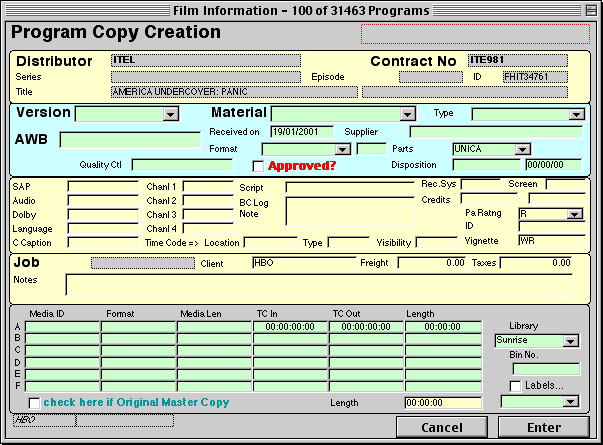u In this screen, it is possible to enter and modify data in Traffic records as well as enter and maintain Jobs for a specific Program.
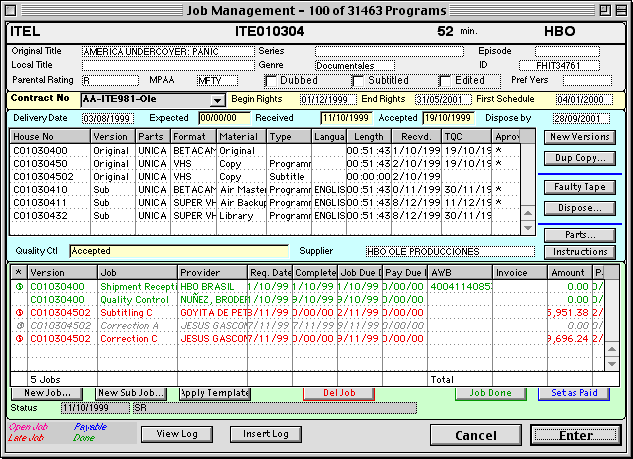
u The play version is the only program information that can be modified in this screen.
u The Jobs list is displayed in work order, with the parent job heading the list. The parent jobs can be easily identified by a special mark in the first column.
u The following colour identification was added to the Job list:
- magenta : indicates uncompleted jobs without a delivery date (open)
- red: indicates late jobs, uncompleted jobs with delivery date for the day prior to the schedule
- blue : indicates completed jobs but not paid (payment date is determined)
- green : indicates completed and paid jobs (also indicates completed jobs that do not need to be paid)
- black : indicates jobs in production
u The total value calculated for the jobs does not duplicate the value of the parent job and its subordinates. The system will use the parent job value for completed parent jobs. If a parent job is incomplete, the value will be calculated based on its subordinates.
u The Job Sub... button creates subordinated jobs for a selected Job, according to pre-defined templates.
u The Relate Job button selects a Job in the list and creates a subordinate job. When executed, it creates a new record with information found in the previous job. This new job will be subordinated to the source job.
u When creating new jobs via New Job, Jobs Sub, or Relate Job buttons, the system will fill in the Material Sent field with information related to the job: version, format, parts, media ID.
u The Set As Paid button indicates a job was paid, and uses the current date for the payment date.
u The Parts button lists information on the parts of a selected version. It displays the tape number, format, duration, time codes, and borrower's name.
u The Dispose... button indicates a selected copy disposal.
u The Job Done button selects completed jobs. When executed, the system will require information related to start/end date, operator, workstation, final values, etc. on the completed job.
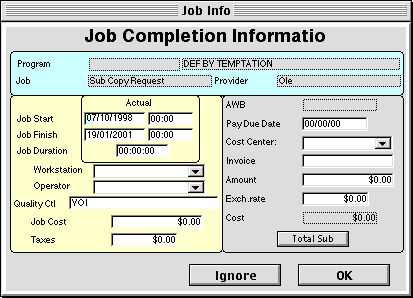
u When completing a parent job, the system verifies subordinated jobs that were completed, and indicates any incomplete job. It is possible to cancel the operation or force completion of the parent job.
u The Total Sub button in the parent jobs screen calculates the total of completed subordinate jobs, and updates the price value, duration, taxes, and total cost for the parent job.
u The Status field displays a two-letter code for jobs already completed. It provides codes for each complete job related to the program.
u The code related to each type of job is found in the Job Parameters Screen, in the Action Code field. Only a two-letter value is accepted.
u Different dialogs are presented depending on the type of Job (service) being completed. The specific dialog is configured in the Job Parameters Screen, in the Job Done Action field, and can be:
- Standard: brings up the standard Job completion dialog above (default);
- Simple: brings up a dialog with Job completion parameters only;
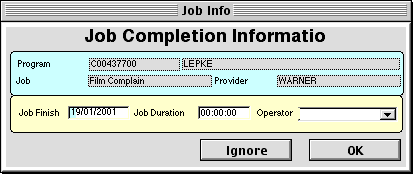
- TQC: shows a Program Copy technical detail & TQC Report together with Job Completion parameters; after completing the details, the Program Copy record is updated, and the Job marked as completed; this option combines in a single screen all the input required for a TQC job.
u It is possible to return a faulty master tape by selecting the copy from the version list and clicking the Faulty Tape button. The system will process the following functions:
- modify the type of copy to Faulty
- modify the copy disposition to Return
- modify the disposition date to 7 days from the current date
- create a Faulty Tape job, and determine its expected completion date
- create subordinate jobs if a template for Faulty Tape exists
- it is possible to modify these parameters in the Traffic Parameters Screen.
u The Faulty Tapes button indicates the type of Job and creates Faulty Script jobs. In this screen it is also possible to indicate a Faulty Tapes identification and the Distributor.
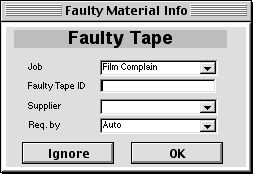
u The technical evaluation of a Faulty copy is copied to the Job Description field. This information remains available even after the tape is recycled.
u The Dup Copy button duplicates a program copy. When executed, the system copies the information from the original copy, except for the Media ID, to a new screen. If the information is not different from the previous copy, only the Media ID of the new copy must be entered.