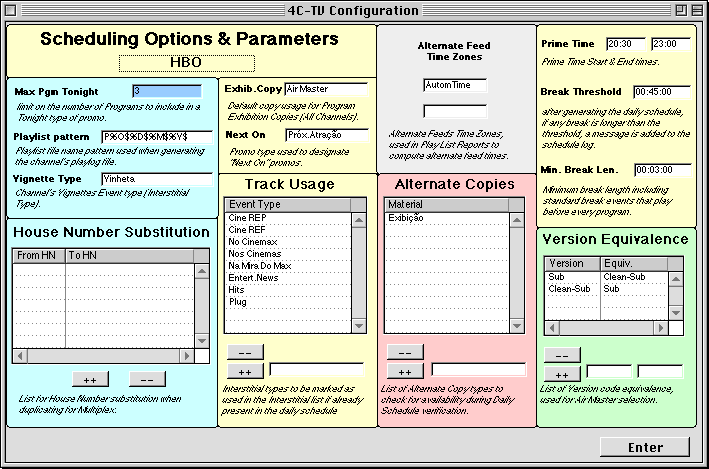
u The House Number Substitution indicates a list of House Number prefixes to be substituted when duplicating the daily schedule for a delay channel.
u The new House Number prefix and the House Number prefix to be replaced are indicated in the replacement list. For example, the system can automatically replace the House Number events starting with "CPE" for "CPD".
u The above options (including the replacement list) are individually defined in each channel. The replacement list always corresponds to the destination channel (e.g.: HBO2).
u The Playlist Prefix indicates the file name format for automation interface files. The pattern indicated in this field is similar to the one used for House Numbers. The configuration for the file format used for the Play List file can be done individually for each channel.
u "P[O][D][M][Y]" is the default name for the file related to a file name in the format "P<channel prefix>DDMMAA".
u The Vignette Prefix field indicates the House Number prefix for the Channel Vignettes. This prefix selects the initial list of Vignettes in the Daily Schedule screen.
u The Alternate Copy types indicated in the list are used by the Daily Log validation routines to check the availability of those copies. For each Program in the daily log, the system always verifies that the standard "Play Copy" (Air Master) is available. In addition to that it will check if any of the alternate copies in the list is also available and will raise an error if not available.
u The Prime Time parameters that indicate a Channel's Prime Time hours can be set from the Channel Configuration screen as well as from the Schedule Parameters screen.
u The Event List in the Daily Schedule screen displays a special indication for events within the Channel's Prime Time hours
u The same applies to the Daily Log report and other reports on the daily schedule.
u The Minimum Break Length includes the duration of all mandatory events played before each Program. That parameter is used to calculate the actual available break length in the monthly schedule screens.
u Version equivalence is used to instruct the system to recognize that versions have equivalence in different Air Masters. For example, "Sub" is equivalent to "Clean Sub" as well as "Dub" is equivalent to "Clean Sub".
u Version equivalence affects the Daily Log validation, Daily Log reports and Automation Interface files.