u Media Library Operation screen.
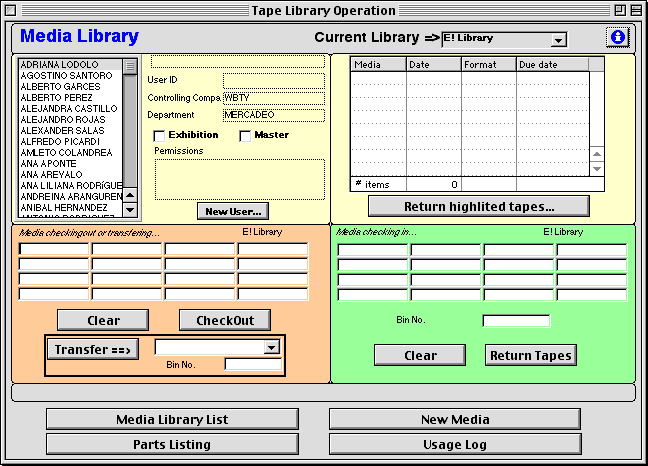
Media Library Selection
u The Current Library popup will list only those libraries the current logged in operator is granted "operation privileges", thru his Profile.
u Throughout the application, the Media Library popup will be restricted to those libraries the user is granted "operation privileges" thru his Profile.
Media Check-out
u When checking out New (blank) or Recycled tape, the records will be modified to "Work" status, and the Media Ownership field is updated to indicate the borrower's department.
u When transferring tapes, the system will indicate the shelf where the tapes are placed in the new library. This function allows transferring tapes from one library to another without having to sign-off/return them.
u To indicate the previous and current library, a Media Library Log is created when tapes are transferred between libraries.
Users Selection
u The Library Users list (on the left) is restricted to those library users with "check-out permission" for the current library.
u When typing the first letter of the user's name, the system displays the list highlighting the related name. The selected user information is displayed in the list on the right-hand side.
u Dbl-clicking the name will display the User's Record.
Media Check-in
u In the Media Library Operation screen it is possible to indicate that the tape has not been checked out by any user, and can be found in another library. The system will record this information.