![]() Media Library Configuration
Media Library Configuration
u The list of Media Libraries is represented by a MediaLibraryConfig record and the corresponding Media Library Configuration screen.
4C-TV™ System
![]() Media Library Configuration
Media Library Configuration
u The list of Media Libraries is represented by a MediaLibraryConfig record and the corresponding Media Library Configuration screen.
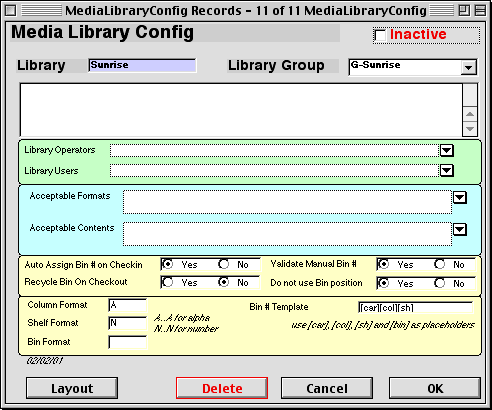
u The Library Operators field lists all Library Groups that are allowed to operate the Library. Only users with access to those Library Groups (set in their User Profile) will see the Library name in any popup. If this field is blank all users can operate the library.
u The Library Users field lists all Library Groups whose users are allowed to check tapes out of the Library. Only users with access to those Library Groups (set in the Library User list) will appear in the Users list in the Media Library Operation screen. If this field is blank all users will have checkout permission in the library.
u Fields in the blue area are designate acceptable media Format & Material, used for automatic Bin assignment.
u Bin Management options are specified in the yellow box:
u Fields in the orange box are used to specify Library components identification format. There are fields for Column, Shelf & Bin format (Cars have individual names). Those fields have the following formats:
u The Bin # Template field specifies how the Bin Number identification is formatted, as a function of the other components identification. Any character in the field will be copied into the Bin Number and placeholders ([car], [col], [sh], [bin]) will be substituted for the corresponding component identification.
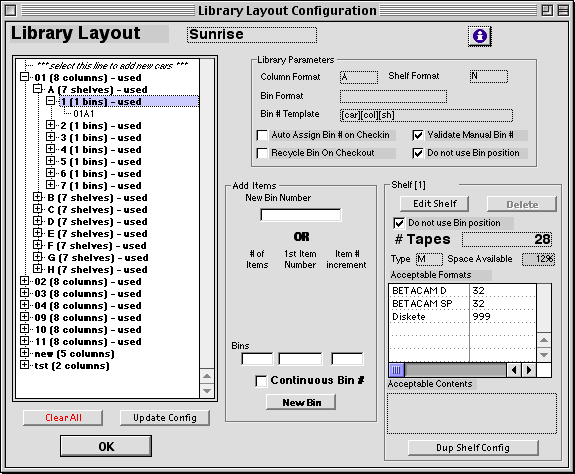
u This Screen has four groups of information and fields:
u Library Layout area (on the left hand side of the screen):
u Library Parameters area (top right box):
u Item Information area (right bottom box):
u Add Items area (centre box):