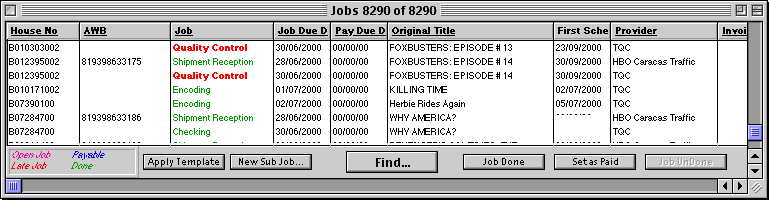u A List View shows you a selection of records of a specific type (Programs, Media, Jobs, Shipments, etc.).
u The user is given several options of actions that can be performed on one or more of the records being displayed.
u To perform these actions, a list view contains the following types of interface objects:
- Window Title
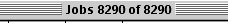
The Window Title might provide you with a variety of information. The above window title tells you the name of the View and the Record Count.
- List of Fields
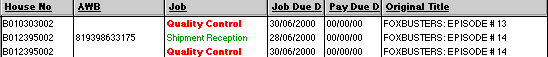
A list view usually contains a small percentage of the total fields in the table that is being viewed. The purpose of this list of fields is to help you decide if a particular record is the one you want to view.
Double clicking on any line will bring a Record View of the selected record.
- Column Dividers
On a List View users have the ability to adjust column width. Positioning the mouse over a column divider it is possible to change that column width.
- Sorting the List
Records in a list view can be sorted by any column with an underlined header. Clicking on the column header will order the records in the list by that column in ascending order. Alt-clicking the column header will order the list in descending order.
- Action Buttons in a List View
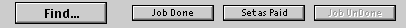
Action buttons in a List view are convenient because they remind you of what can be done, and they give you a visual clue as to how to do it. In a List view, action buttons may require that you highlight some records first, and then choose an action. Each List view presents a specific set of buttons relevant to the records being presented. Let's introduce some common buttons found in many List views.
- The Find button
The Find button brings up the Query By Example screen specific to the current table, which allows you to query the database for records matching a specific criteria.
- The Delete button
When you need to permanently remove some records from your database, you highlight the records and then click the Delete button.
Since you cannot undo this action, the program will usually ask you to re-confirm that you really do want to delete the records.
Note: the Delete button is not available in all List Views, and even if available, it is only enabled for some authorized users.
![]() Record List Views
Record List Views![]() Record List Views
Record List Views