4C-TV™ System
![]() Media LIbrary Query
Media LIbrary Query

u It is possible to Query media by the Old Bin Number, which is preserved in the database.
u Popups in the screen allows querying tapes on a specific Library Car, Column or Shelf, as well as on a specific Bin Number. Thos popups are enabled if the selected Libray has an associated Layout Configuration.
u The Jobs button allows searching for media related to a selection of Jobs. This button brings up the Jobs Query screen where one can set the criteria for the Job selection. From the Jobs selected, the system will identify all related media records and that will be the query result.
u The Schedule button queries for all tapes related to the Program events selected via the Schedule search screen.
u The Daily Log button will bring the Daily Log selection screen. User may select events from one or more days and all tapes related to those events will be selected.
u The List button allows the user to search for a list of Media IDs. A new query window is presented where a list of Media IDs may be informed.
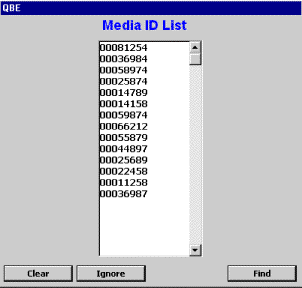
u Up to 3,500 Media IDs may be entered in separate lines or separated by spaces. The IDs may be typed manually or scanned into the field using a barcode scanner.
u If the List option is selected then all other search parameters are ignored and the search will be limited to those ID's indicated.