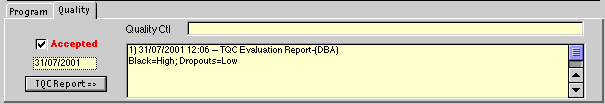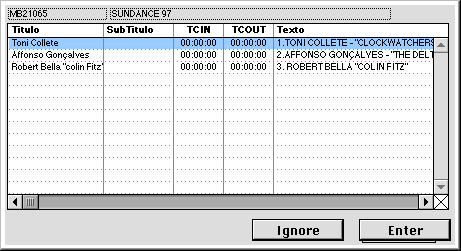u Other Materials record display and entry form.
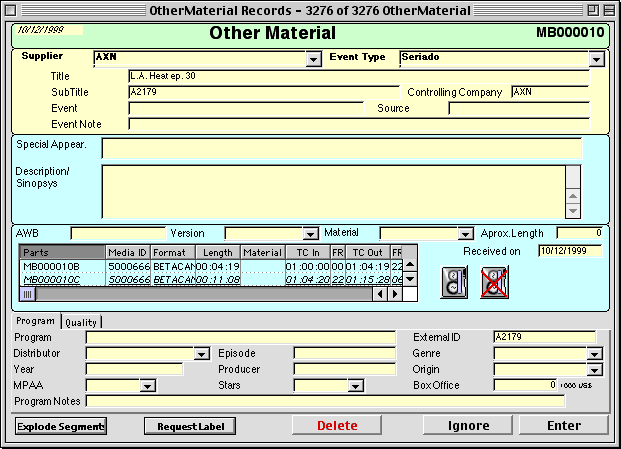
u The Channel field indicates the channel from which the material originated, while the Source field indicates the material supplier.
u The field Event Type indicates the type of material, e.g.: feature film, clip, documentary, etc. This field is associated to the FI_Event Type pop-up menu. A new field has been added to indicate the There areas, e.g.: drama, comedy, etc.
u The AWB indicates the date the shipment has been received. The AWB number will be kept from one record to another, unless a new number is indicated.
u The bottom portion includes two panes for Program and Quality information.