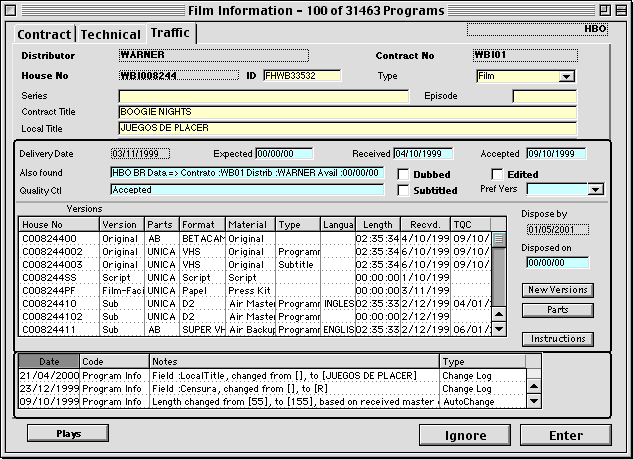Program Record
Program Record
Contract Page
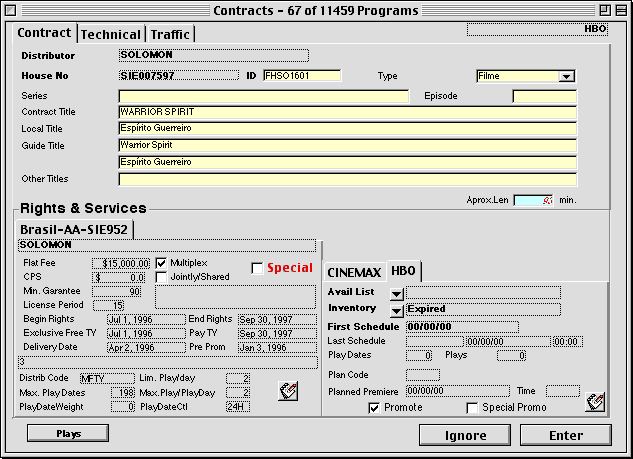
u Field Series must correspond to an existing valid Series record. When updating this field, users need to informa just the initial character in a Series name, and the system will look up the database for the Series records, if more than one is found, a list will be presented for user selection.
u The Rights & Services panel block lists ALL Licensed Rights (and Services) for the local territory. (The user profile assigns him to a particular Territory).
- The left panel displays Rights information and if the Program has multiple Licensed Rights, multiple tabs will be displayed.
- The tab label indicates the Rights type and the corresponding Contract ID. Multiple Rights are presented in the order Active, Future & Historical.
- The right panel shows details for the Services licensed under the Rights selected on the left panel. If the program is licensed to multiple Services, multiple tabs will be displayed.
- The Modify Rights button (
 ) allows changes to Licensed Rights record information, like Avail Start, License Period, License Fees, etc.
) allows changes to Licensed Rights record information, like Avail Start, License Period, License Fees, etc.
- The Avail List popup will bring a list of up to 12 (valid) Avail List month’s the title may be assigned to, as well as options for On Hold Avail List. If the Planned Premiere date is within the Avail List month it is preserved, otherwise it will be cleared out .
- The None option will remove the title for the assigned Avail List.
- Users do not have to open the Licensed Service record to assign the title to an Avail List.
- If automatic burst plan calculation is in effect, the title’s burst plan will be recalculated starting in the new Avail List month.
- The same Avail List assignment popup is present in the Program Contract maintenance screen.
- The Inventory popup lists possible inventory codes and the License Service is assigned to the selected Inventory.
- A "New Inventory" option allows immediate creation of new Inventory codes, which will be assigned to the Licensed Service and added to the popup. (changing or removing Inventory codes must be done from the Popup list maintenance screen)
- Active and Future Rights can be modified, but changes to Historical rights are not allowed.
Technical Info Page
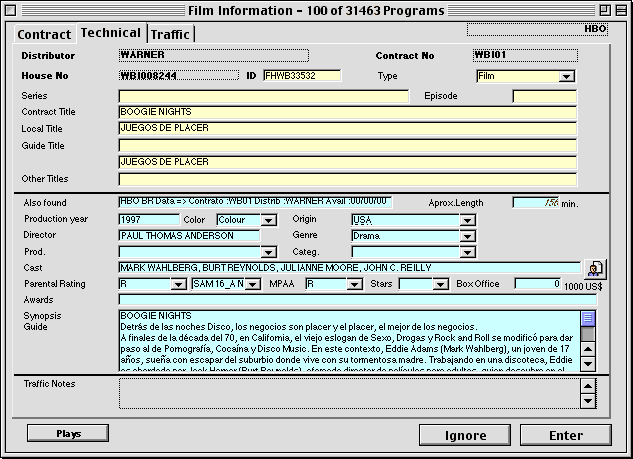
u A program's Approximate Length is updated automatically according to the length of its Original master copy. When a program's Original Master copy length is updated, if the value is different from the program's Approx. Length , the program record is updated accordingly.
u When a program's exhibition copy length is updated, that information is automatically updated in all the programs scheduled exhibitions.
u In both cases, Log records are generated for the program or the scheduled dates.
u Button  brings up the Personalities Palette.
brings up the Personalities Palette.
Traffic Page
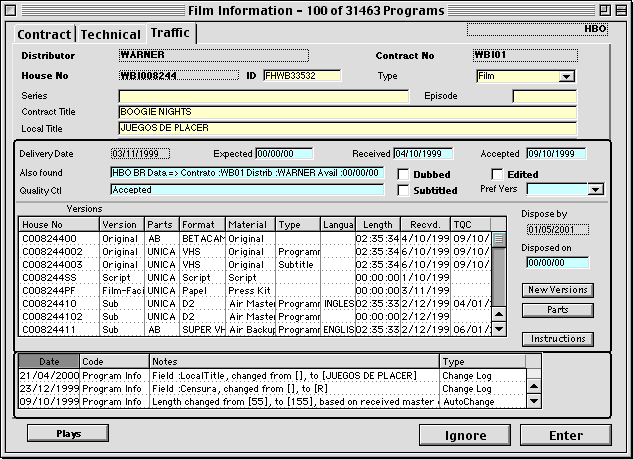
u In various Program forms, many Traffic related dates are presented, together with a list of available Program copies. Those dates are:
- Delivery Date : date when the program's Original master (Film Facilities) should be delivered, according to the program's Contract; the date is automatically caculated by 4C-TV™.
- Dispose By : date when the Film Facilities disposition instructions must be executed, according to the program's Contract; the date is automatically caculated by 4C-TV™; each copy has its on Disposition Date, calculated by 4C-TV using Program, Contract and Traffic parameters information.
- Expected : expected delivery date, manually input by Traffic, based on dealings with the Distributor/Supplier; that informations is optional and is used to indicate any estimate delivery date other than the Contract established date; the data manually entered.
- Received : the reception date the program's first Original Master, filled autoamtically by the system when an Original master copy is entered into the database; each individual Program copy has it own Received date, and the Original Master received date updates the Program record.
- Accepted : date the program's Original Master copy has been checked and accepted by TQC; the date is set automatically by 4C-TV when the Original Master copy Techinical report is filled.
- Disposed on : date when the program's Original Master disposition instructions have been executed; filled ny 4C-TV when the program's Original Master is disposed of.
![]() Program Record
Program Record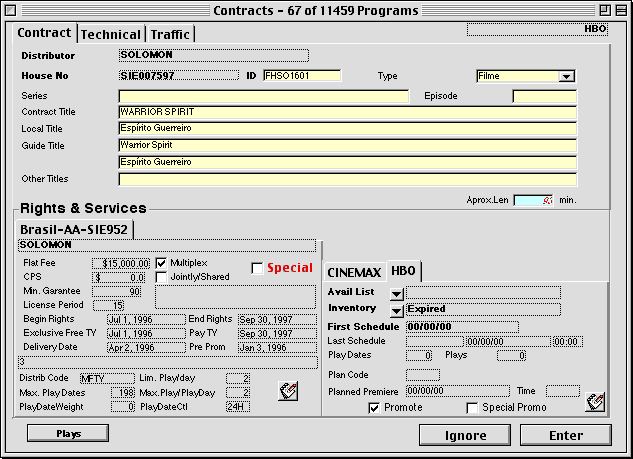
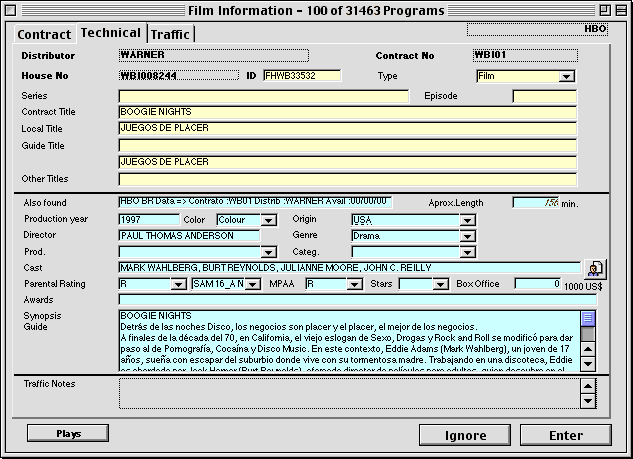
![]() brings up the Personalities Palette.
brings up the Personalities Palette.