4C-TV™ System
4C-TV™ System
u 4C-TV has its own functionality for system access control, through the User Access Control screens and dialogs.
u The control and configuration of users and access screens allow the registration of users individually. It is possible for a user to change his own password, through the option available in the File menu.
uThrough the maintenance function 'User Interface', the Function Menus can be configured to each group of users or department.
u The access to the configuration of users' screen is done from the System's Screen, through the Users & Passwords button.

u It is possible in this screen to include or remove Users, include (but not remove) Groups and also to associate users and groups. Dbl-clicking a User or a Group gives access to the Users' maintenance screen. Users or groups in italic cannot be modified.
u The Icon in the top right corner gives access to the system control of password's configuration screen.
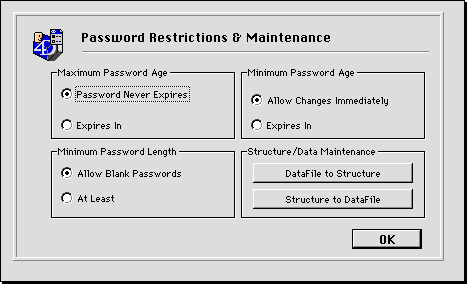
u The Password Restrictions and Maintenance screen allows the following options:
uThe two buttons in this screen allows saving the configuration of users in the Data Base, or to load the configuration from the Data Base. These functions are done automatically whenever a new 4C-TV version is installed, but these buttons allows one to carry out those functions manually.
u In the User Registration screen, the Startup Menu that will be associated to the user should be configured. Several users may share the same Startup Menu. Startup Menus are defined in thru the GUI table.
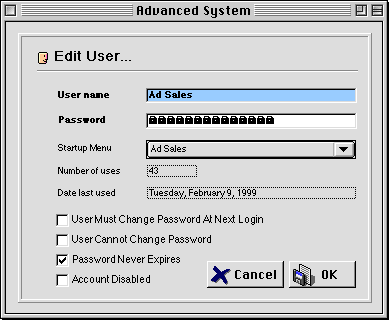
u In the Users configuration it is possible to define the following user control parameters: