4C-TV™ System
![]() Schedule Series
Schedule Series
u Series Scheduling screen.
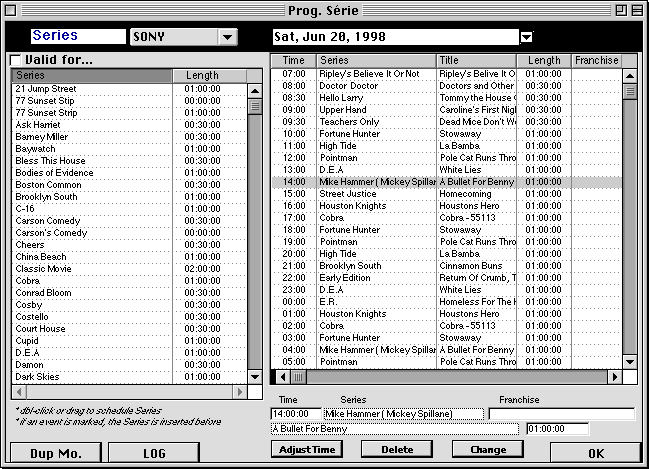
u The list on the left shows the Series available for scheduling on the indicated channel. If the Valid for flag is set, the list will sown only those Series wich are valid for the date, otherwise all the Series for the channel will be listed.
u The list on the right shows all events scheduled for the day (Series episodes or not!).
u This screen can be used to insert/modify/delete Series events only. Any other type of event (regular programs) cannot be modified by this function.
u If the Monthly Schedule has been set as "Completed" (via the Schedule Control function), now changes will be allowed here. In that case, any changes will have to be done via the regular Monthly Schedule screen.
u There are two ways to schedule a Series event, by dbl-clicking on any Series name, or dragging a Series line to the event list. Using drag&drop the new event will be insert in the drop position. Via dbl-click the event will be appended at the end of the event list, or if an event is highlited, it will be inserted after it.
u A Series event can be inserted in a specific Time, by filling the Time field with the desired start time and dbl-clicking the Series name.
u When an event is highlighted in the event list its information is copied to the fields at the botton, where start time and duration can be modified: (Series events only)
u Other buttons on this screen provide access to the day's schedule Log, and to the Schedule Duplicating function. The Dup Mo. button can be used to duplicate a day's events for some days of the week, for the whole month. That is usefull for duplicating Series events that occur on a fixed time and day of week.
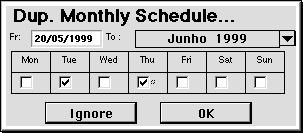
u When the “Dup Mo.” function is executed, any existing event on the target days will be DELETED.