u List Media Library records.
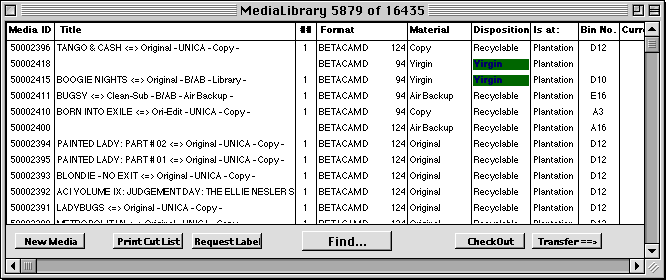
u The Media Library List displays New (blank) tapes in green and Recycled Tapes in red.
u The Title column provides information on the first segment in the tape, its event title and additional information:
- Program Copy : version of the copy, usage and type
- Promo : type, channel and program title
- Production : type, channel, and sub-type
- Commercial : type, client, and ad agency
- Other Materials : type, sub-title, and event
u The ## column displays the number of events recorded in the tape.
u Two similar lists provide access to the Media Library. One list containing only the Find button is for all users' access. That List prevents changes to records.
u Another list used by the Media Library contains additional functions and allows the modification and addition of Media records.
u The Check-Out button executes the check out for the tapes highlited in the List. When executed, a dialog will be presented for the user to identify who is checking out the tapes. That operation will be recorded in the Media Library Log. The selected tapes must be present in the Library.
u The Transfer button brings up a list of tapes to be transferred between or within Libraries. This operation will also be recorded in the Media Library Log.
u The Shipment button will ask for Shipment information and the user will be offered the option to create a new Shipment, or add items to an existing Shipment.
u The media records highlighted will be used to create Shipment detail records (Jobs) for each title selected.
u All media records highlighted MUST be IN a Library (not checked out) and contain Program Copies. If a program copy spans multiple tapes, ALL records must be part of the selection.
u After generating the Shipment records, the system gives the operator the option of transferring the tapes (media) to a different Library.