u Import As Run Log from external automation equipment.
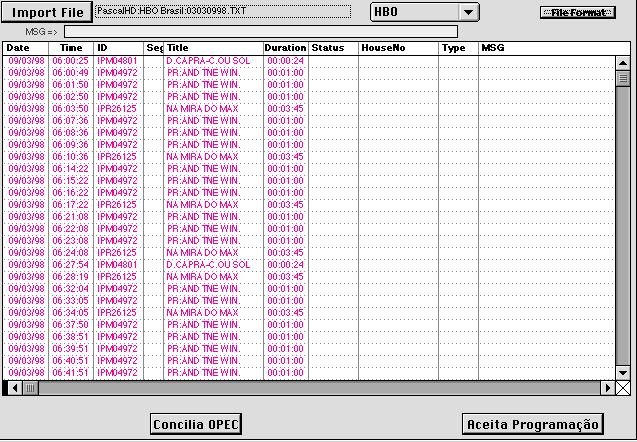
u The Import File button selects the As Run file to be imported and the channel pop-up menu indicates the corresponding channel. When clicked 4C-TV will read, interpret, and validate the file, providing a list of events.
u Events not found in the database are in red. Events found in the database are accepted and the following messages may be shown:
- Different event duration : indicates that the event duration reported by the As Run is different from the one found in the database
- New: not in tape library : indicates that the event is in the database, but no other related records were found (media, parts)
u The Accept Schedule button copies the As Run log into the database and makes it available for Ad Sales reconciliation.
u The File Format button is used to set the As Run file format for each channel, indicating the width and spacing for each column in the record to be imported.
u The Format option indicates the type of record:
- Fix : records whose size has been pre-determined (As Run Louth); the columns will correspond to the initial field setting
- Tab : records with separate TAB fields and CR records (Excel export); the setting for each field will correspond to its initial order in the record
u The fields not presented in the record should be indicated by using "0" (zero). The following fields are required: Datacol, IDcol, Timecol e Titlecol.