u Another function was added to the system to allow the importing of scripts. If this function is chosen, the system will import new records and update the database from any text formated file.
u The Import scripts record can be created using the SysFunctions IMP record.
u The Edit button in the SysFunctions screen IMP record displays the Import configuration screen.
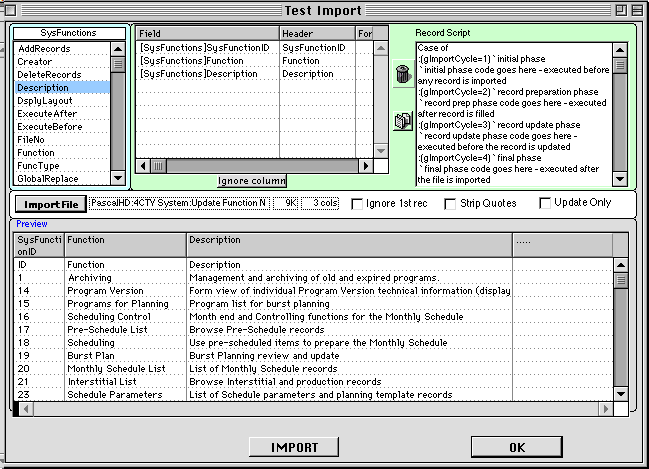
u By dragging them from the blue column and dropping them into the green column, the fields to be imported can be selected.
u The Import File button previews the record to be imported. When executed, an additional column is added to the preview record for the user to check for additional data to be imported. Columns on the right-hand side will be ignored.
u The Ignore Column button creates an intermediate column to be ignored when importing the records.
u The Ignore 1st Rec option ignores the first record to be imported with the same header as the columns.
u The Strip Quotes option ignores fields quoted (e.g.: export do Excel.
u The Update Only option updates only imported records. If this function is chosen, at least one field in the imported record will have to correspond to the primary key in the record to be updated.
u The Record Script field (green column on the right-hand side) provides a 4D script to be executed as records are imported. A draft script can be created by clicking the button. When creating the script, the system will follow 4 different processing phases or cycles:
- gImportCycle=1 : executed before initiating import; used to create fields and options to import
- gImportCycle=2 : executed after fields in the new record are completed; used to add additional information to the records (e.g.: record ID)
- gImportCycle=3 : when updating records (Update Only) this cycle is executed before the record is updated and saved; used for updating any additional changes to the record
- gImportCycle=4 : executed after the import is completed
u During cycles 2 and 3, the gbGoodRec variable can be set as False to ignore the record. If this function is chosen, variables can be added to the records to be imported.
u When selecting the Import button, records from the data imported can be Updated, Deleted, or Added (this does not apply to the Update Only function). If Add is chosen, the system will check for and reject duplicate records. The number of records updated, added, and deleted will be indicated once the operation is complete.