u Ad Insertion Plan record display and edit form.
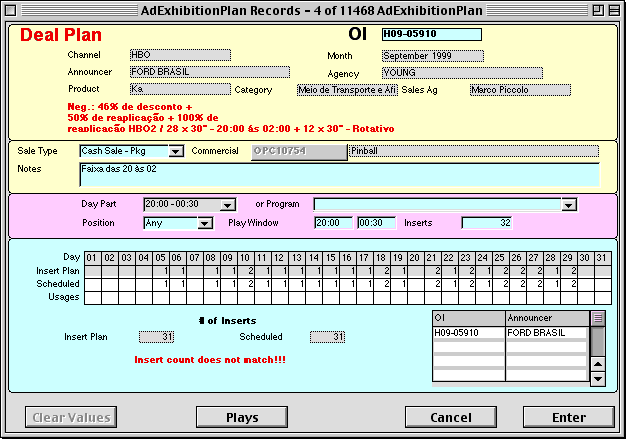
u When creating a new Plan and selecting the Commercial button, the system provides a list of Commercials available from the same Ad Agency & Advertiser.
u The Day Part popup lists valid day parts for the channel and the Program popup list valid program formats for the channel only. Only one option may be selected for an Ad Plan, either a day part or a specific program. The selected option MUST have a valid price defined (valid for the period).
u If a Program is indicated (instead of a time range) the system checks the number of breaks, and shows the days for which the program is available.
u It is possible to make changes to the Insertion Plans until one day prior to the broadcast date. This will accommodate changes to the daily scheduling.
u When planning entries for a specific date, only an equal/higher amount of entries to/than the amount already scheduled can be entered. If you plan to reduce the number of entries for a specific date, ensure they are removed from the Schedule before updating the Plan.