4C-TV™ System
u Channel Configuration record display and data entry form.
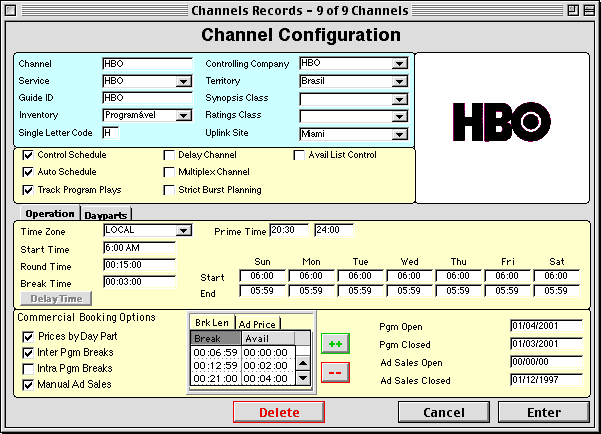
u Fields Synopsis Class & Ratings Class indicate respective channel codes for Synopsis & Parental rating.
u Field Time Zone indicates the channel’s local time zone. Upon installation of the new version, all channels assume the default value "LOCAL".
u Field Uplink Site indicates the Site for the Channel’s Uplink. This information will be used to select the Air Master from libraries at the channel’s site.
u The attribute Control Schedule applies to those channels programmed and controlled by 4C-TV (HBO, Max) and should be off for other channels (Sony, WBTV).
u The Auto Schedule flag indicates if a Channel uses 4C-TV's automatic functions for Burst Plan and Pre-Schedule calculations.
u The Avail List Control flag activates validation features related to the Avail List management:
u The Delay Time button (which is enabled only for delay channels) brings up a new Channel Delay Time configuration screen.
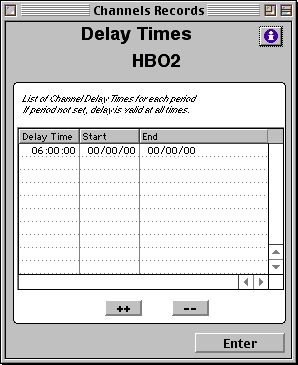
- Multiple values can be set with different delays times for specific validity periods.
- Upon installation of this new version, existing delay times in the Channel table will be converted to the new format.
u The Inter Pgm Breaks attribute indicates the channel supports Commercial breaks in between programs (HBO/Max).
u The Intra Pgm Breaks attribute indicates the channel support Commercial breaks during programs (Sony/Warner/E!).
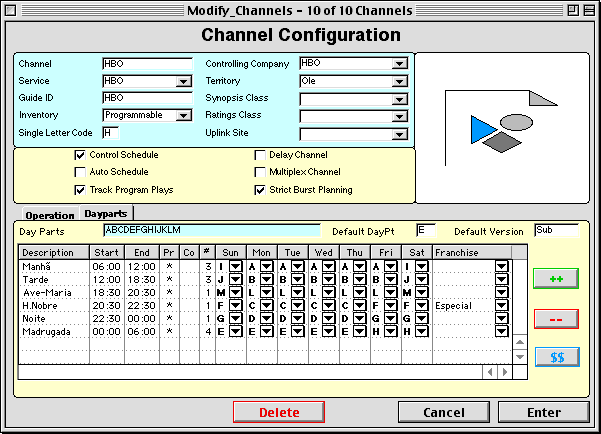
u The Default Version field indicates the default version to be used for programs played in the channel. Whenever a Program that does not have any preferred version specification is schedule in the Channel, the Default Version will be assumed.
u The Franchise name associated with a given time slot can be specified in the Day Parts list. That Franchise name will be assigned to events programmed automatically via the Pre-Schedule Programming screen.