4C-TV™ System
![]() Tape Dubbing Process
Tape Dubbing Process
u The Media Record form has a button Events Pallete which brings a pallete window showing a list of evnts in the dabatase, where it can list Promos, Interstitials, Commerciais and Other Materials.
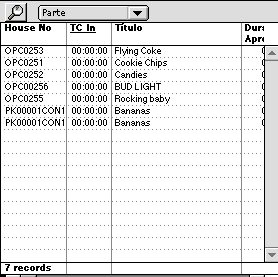
u The popup selectes the type of event list to displays, and the magnifier brings up the Find screen for that event type. The list shows House No, Title, Event Length and the Media where the event is recorded.
u Events from this list can be ‘copied’ to the present Media, by simply dragging the event(s) to the Parts list in the Media Record. That operation results in the cration of a new Part record for that same event in the present Media. To select multiple events one uses shift-click or ctl-click (cmd-click on Macs).
u This functionality is usefull for copying events from one tape to another. To do so, follow the process:
u An additional Events Pallete functionality is to bring a list of Parts. A list of Parts brings any type of event in then database. When listing Parts, the event's Time Code In columns is displayed and the list is order by that column.
u If events are dragged from the Events Pallete to the Media record while displaying a list of Parts, the syystem will "assume" that those events are being "dubbed" to a new tape.
u Before "dubbing" the events, the system will request the setup information used for the "dubbing", indicating the time used for intervalo, claquete e black, and the TC In for the first event copied. That information will be used to adjust automatically the Time Code information for the copied events.

u The system assumes that all events are copied for a single tape and following the original Time Code order. If that is not the case, the time codes will have to be adjusted manually.