4C-TV™ System
![]() Calendar Configuration
Calendar Configuration
u A file's Calendar configuration screen is basically the same as the one used for the Browse configuration.
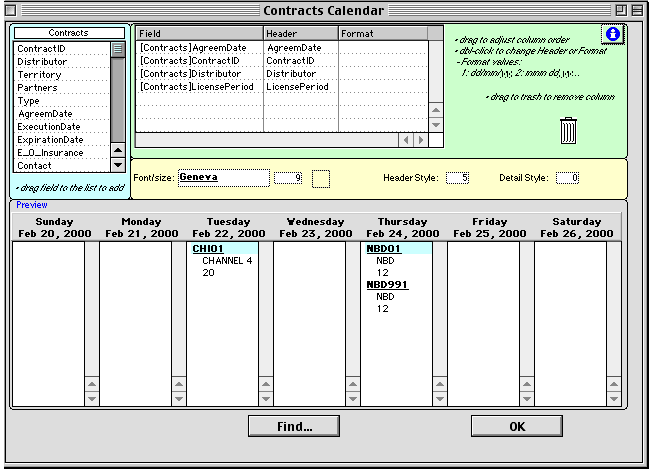
u The only restriction imposed on the Calendar's configuration is that the first field on the Green list be one of the date fields indexed from the file (the system does not allow that another type of field be defined as first on the list). This first field is used as a Calendar's Base Date, and the others identify the data to be exhibited for each record on the Calendar.
u On the Yellow panel, Calendar presentation characteristics can be specified:
u On the Gray panel a Calendar preview is presented, updated automatically when configuration parameters are changed.