4C-TV™ System
![]() Automation Interface Templates
Automation Interface Templates
u Automation Interface Template Maintenance Screen.
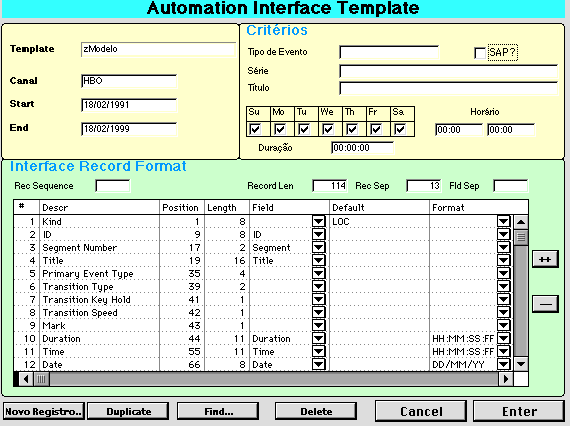
The screen above presents three distinct panels:
The criteria of a particular template is used to indicate to which events from the Daily Schedule they apply to.
Each event on the Daily Schedule can fit into various templates, producing all the corresponding records in the Play List.
As seen above, the initial selection criteria is the Channel and the validity period of a determined template. The other criteria, take into account information about the Daily Schedule's event.
a) Event Type
Indicates the event type to which this template applies to, that is, the type of program being exhibited, e.g.:
• Film - regular movie exhibition
• Series - series episode
• Program - special program
• Promo - on air promotion
• Entert.News - specific program
• Cine REF - specific program
• etc…
This information is compared to the contenst of the Event Type field in the daily schedule list.
If not filled up, the template will apply to any type of event.
b) SAP?
This field indicates if the template applies only to Programs (movies) with SAP.
c) Title
Here the specific title of a determined Program or Event may be indicated, creating a specific record for a determined program or episode in a Series, for example.
It is possible to indicate only the beginning of the desired title, using the character "@" at the end of the text. In this case, any title that begins with the informed text will meet the criteria.
d) Series
Here the name of a series may be indicated, creating a specific record for any episode in this series.
It is possible to indicate only the beginning of the Series' name by using the character "@" at the end of the text. In this case, any series that begins with the informed text will meet this criteria.
e) Days of the Week
Here one indicates which days of the week this template applies to. For example if they are valid only on Saturdays and Sundays, the template will only be used for weekend programming.
f) Time
These fields limit the template application to the time slot indicated, that is, only events between the initial and final hours will create the record defined there.
If not filled up, the template applies to events at any time period.
g) Duration
This field limits the use of the template only to events with duration superior to the value indicated.
All of the above criteria are used in the comparison with each Schedule event, and all the matching templates are used in the creation of corresponding Play List records.
This panel shows the format and content of the records to be created for each event on the daily schedule that meets the criteria of the panels 1 and 2.
On the panel's upper part are the parameters that indicate the general characteristics of the record to be created.
a) Rec Sequence
In the case of multiple templates applying to the same event, this field is used to control the order in which records should be created at Play List. Before starting Play List's creation process, the templates are organized according to this field.
b) Record Len
Specifies the size of the record to be created (amount of characters) if the records have a fixed size. If this parameter is not filled in, the record will be created with a variable size, in accordance with the fields defined.
c) Rec Sep
Specifies a character to be used to set the end of a record and its separation from the others. If omitted, no record separation characters will be used
d) Fld Sep
Specifies a character to be used to set the end of each field inside the record and its separation from the others. If omitted, no field separation character will be used.
The Panel's lower part indicates record's fields to be created, and the contents to be placed in each field.
The buttons ++ and -- allow to respectively insert or remove lines on the record's field list.
The lines can be edited directly on the field list, using popups or through a double-click on the desired cell.
Each record field is defined by the following parameters:
a) # (sequence)
Filled in automatically by the system, it indicates the field sequence in the record to be created.
b) Description
Name or description of a specific field, used only for reference.
c) Position
Field's position in the record, where the first character in the record corresponds to position 1. This information is necessary only in case of records with a fixed format and fields in fixed positions. If omitted, the field will be placed right after the previous field.
d) Length
Amount of characters the field takes up. Only necessary if the record is of fixed size. In this case, if the field's content is less than the indicated amount, it will be filled up with blanks to the right. If larger, the information will be cut off on the left as well.
e) Field
Indicates the database information to be used to fill in the field on the record being formatted. This information will always be related the specific event on the Daily Schedule.
This information should be selected from a popup listing the possible data to be obtained from the 4C-TV™ database.
|
|
|
| ID | shortID corresponding to the event |
| Title | event' title |
| Duration | event's duration |
| Date | event's date (Daily Schedule date) |
|
Time
|
event's start time
|
| GmtTime | event's start time converted to GMT time |
| AutomTime | event's time converted to the special "AUTOMATION" time zone |
|
House No
|
event's House Number
|
|
Type
|
event's type
|
|
Media ID
|
Tape's ID corresponding to the event
|
|
Media Fmt
|
Tape's format corresponding to the event
|
|
TC In
|
TC In of the event in the tape
|
|
TC Out
|
TC Out of the event in the tape
|
|
Segment
|
event's segment, in case of multiple segment events
|
|
Series
|
Series' name corresponding to the event
|
|
Episode
|
episode's number corresponding to the event
|
f) Default
In case the Field has been omitted or the corresponding information is not available, a text to be placed in the field of the interface record can be indicated here.
If no database information is indicated (Field omitted), the data indicated in this field will always be present on the interface record.
g) Format
Here any special formating for the interface record field can be indicated, or an option from a corresponding popup can be selected:
|
|
|
|
DD-MM-YY
|
the data field will be formatted according to the option
|
|
HH:MM:SS
|
the time field, duration or TC will be formatted with hour, minute and seconds.
|
|
HH:MM:SS:FF
|
the time field, duration or TC will be formatted with hour, minute, seconds and amount of Frames
|
|
Seconds
|
the time field, duration or TC will be formatted as a seconds amount
|